What Is a Captive Portal?
Captive portals turn your guest WiFi into a powerful marketing machine.

Scroll to explore
What Is A Captive Portal?
A captive portal is a web page that guest WiFi users must interact with before gaining internet access. They are used typically by restaurants and other businesses for marketing and guest insight collection.
They can be used for gathering guest profiles, thus building guest databases that will unlock guest insights to power your marketing campaigns.
Captive portals provide guests free access to WiFi in restaurants, coffee shops, and retail locations.
Discover how captive portals can be used to help grow business.
Captive Portal Examples
Captive Portals or WiFi landing pages are a great way to promote your restaurant or retail locations. Some of the most engaging landing pages may include enticing design elements and guest opt-in fields to build customer databases that ultimately unlock guest insights that are used to power marketing automation campaigns. Below are some captive portal examples:
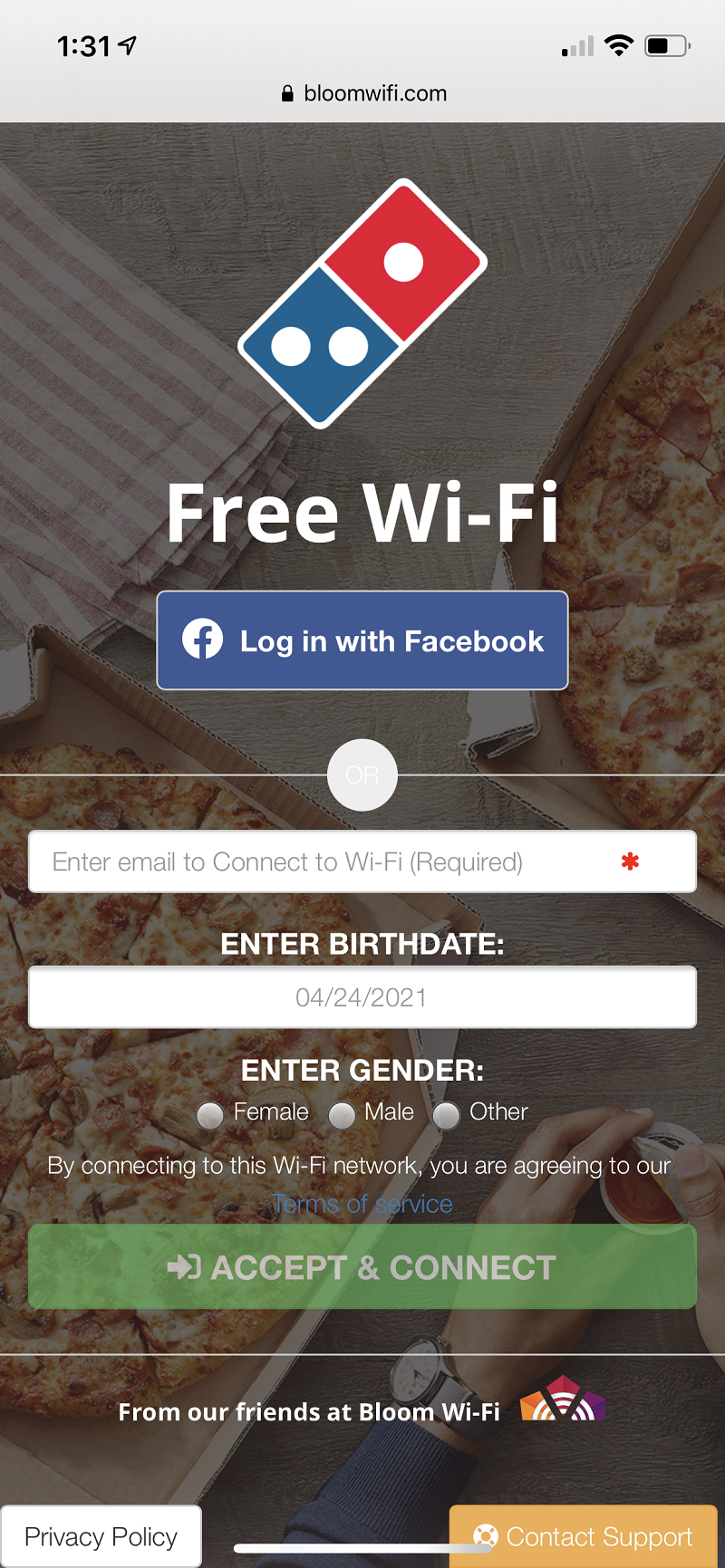 |
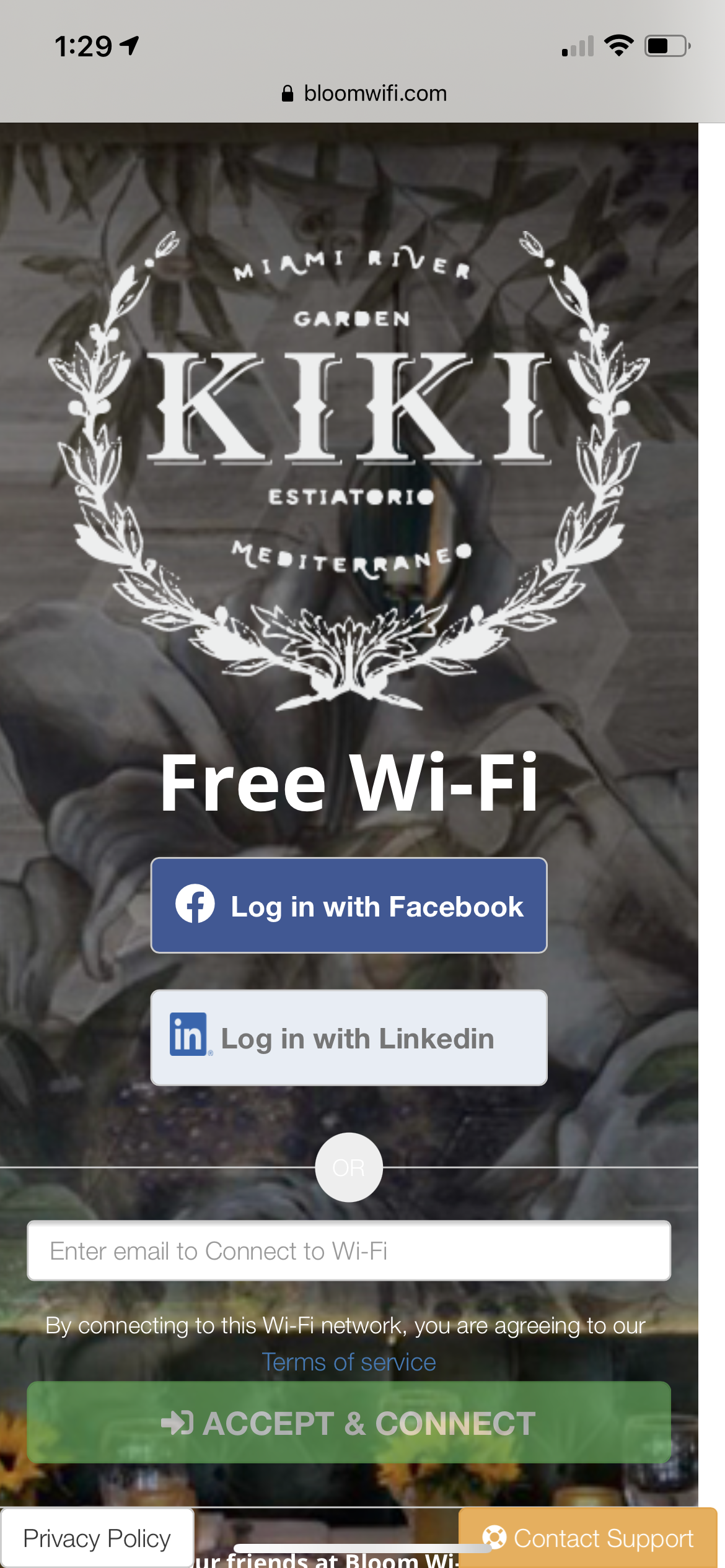 |
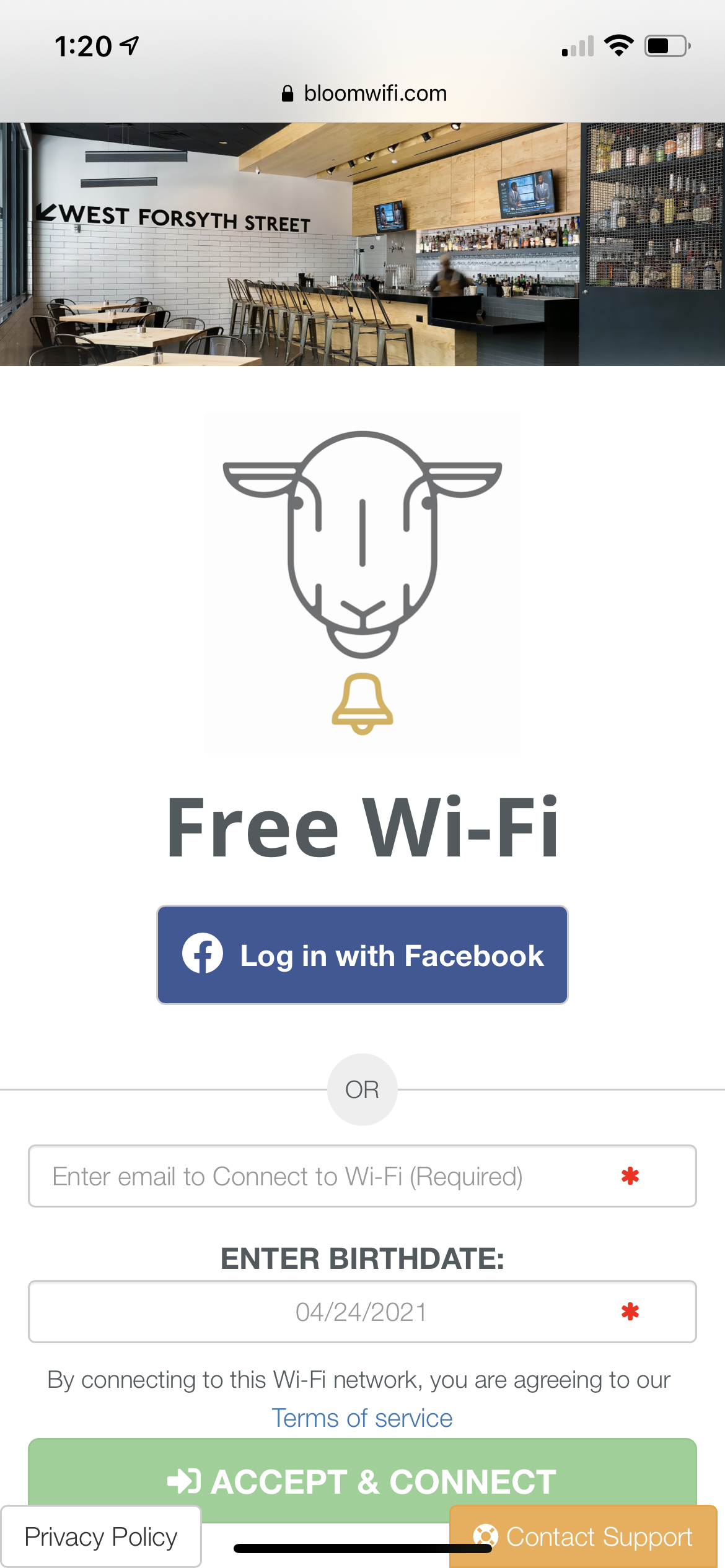 |
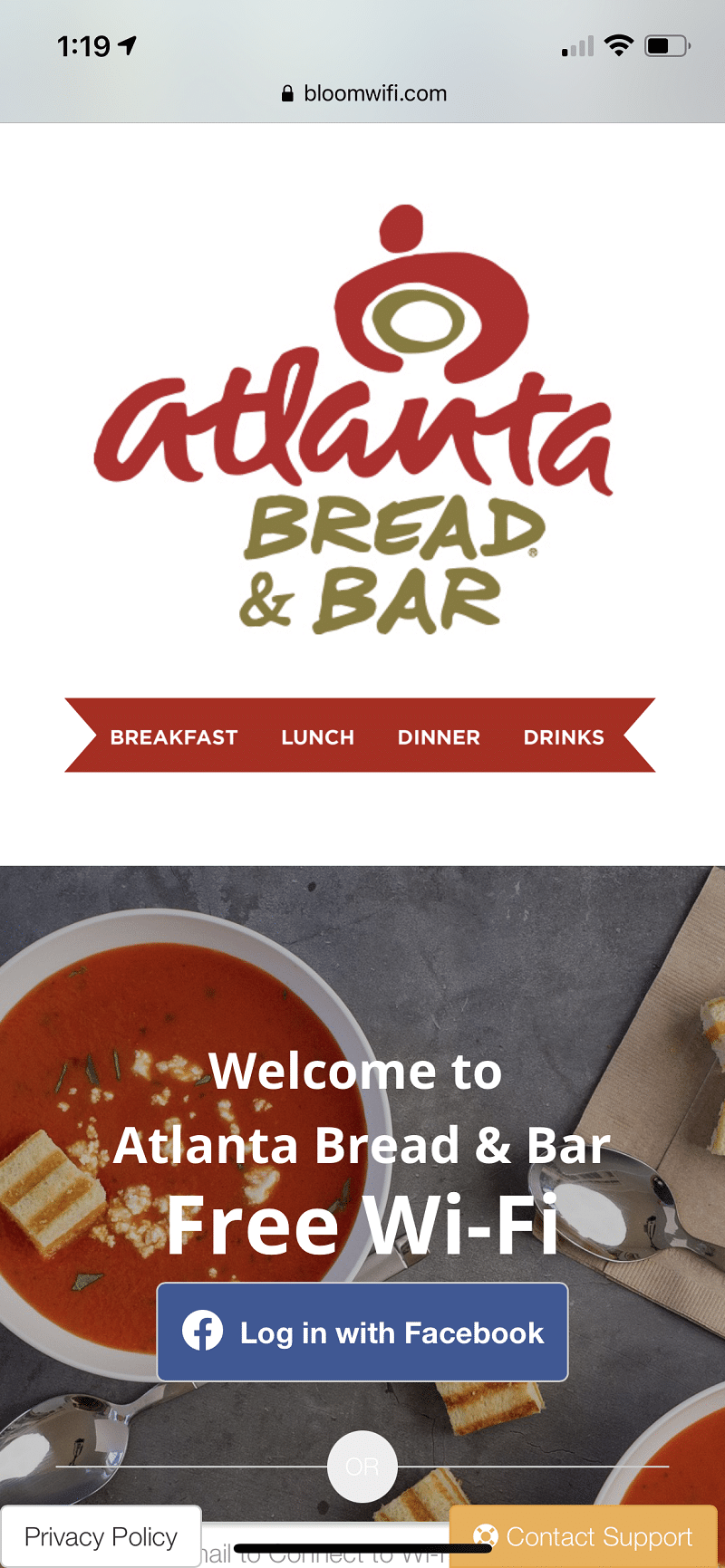 |
From a user’s point of view, the captive portal is simply the login page, or authentication page, in the web browser to gain access to the wireless network on a public hotspot.
With a WiFi connection, they can log in and gain network access using their email address, Facebook, and other social media account, or through a full registration process.
Bloom Intelligence has made a powerful captive portal software that allows you to make more money by turning your guest WiFi into a powerful marketing machine.
Captive portals allow marketers to build detailed customer profiles or ask guests to do certain things, such as liking your Facebook page, before they gain full access to the internet.
 The Bloom captive portal lets business owners choose what appears on their WiFi landing page from a list of functions such as:
The Bloom captive portal lets business owners choose what appears on their WiFi landing page from a list of functions such as:
- Guest surveys
- Social media integrations
- Mobile app downloads
- Guest registration options
- Event promotion
- Gift card promotion
- Menu specials and more
Captive Portal Benefits
Build your guest database faster. Bloom Intelligence customers are collecting millions of verified guest profiles a year.
Then, they either use their data to send offers, messages, or surveys in the Bloom platform or use third-party platforms that Bloom integrates with such as a loyalty program, mobile app, or email service provider.
Make better decisions. Data collection has become necessary in today’s business world, and for good reason.
Captive portals provide your business with valuable guest data that can then be used to make data-driven decisions and market to your end user.
Additionally, you can use these guest insights to create ideal customer profiles for hyper-targeted advertising of your specials, events, and promotions.
Automate marketing efforts. Once you capture a guest’s profile data, which includes a verified email, name, phone number, zip code, birthday, and the guest’s behavior at your locations, you can then automate marketing to your guests with offers, messages, and surveys based upon their data and behavior.
Improve marketing results. Knowing who your guests are and how they behave while at your place of business will allow you to segment your guest database by demographics, income, geography, and behavior data.
This allows you to create more targeted marketing messages for each segment, improving ROI and guest engagement.
Identify churning guests. Captive portals allow business owners to see which guests are at a high risk of churning or not coming back.
By identifying these lost guests, you can send them an offer or coupon as an incentive to come back.
Promote your brand. You can display your own branded images, promotions, ads, or events. When designed well, the portal becomes an extension of your brand voice and image, reinforcing brand identity.
It’s a great way to showcase your company’s unique personality.
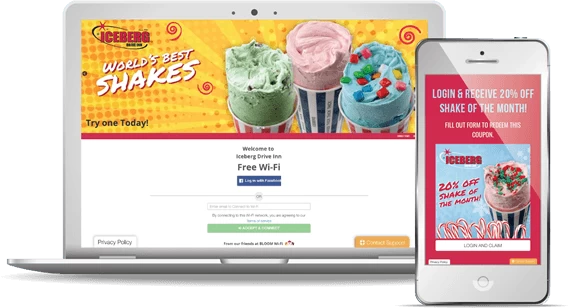
Other Captive Portal Benefits
In addition to all of these valuable benefits, using a captive portal also helps you control your gateway to the web and access point.
You can regulate user logins and which users can access the web, what pages they can view, and under what conditions. This works on any OS.
For instance, you can turn on bandwidth limits to prevent slow service during peak traffic times.
Another benefit to your business is liability protection.
In other words, when a guest logs in through your captive portal or WiFi landing page, you can require them to agree to terms and conditions and an acceptable use policy.
So, should a user do anything malicious or illegal using your WiFi, you’ve stated your right to take legal action.
How Do You Make a Captive Portal for Guest WiFi?
There are many different sections, or “blocks” that you can place into your captive portals to further engage with your guests. Here are several of the most popular:
The Guest Data Entry Fields Block
This is where the guest will enter their information prior to logging into your WiFi. You can allow them to log in using a social account or Google.
Or, you can have them log in with their email address and, optionally, any of the following: email, name, country, phone number, zip code, birth date, or gender. Likewise, you can add a link, if you like, to allow your guests to skip logging in and go directly to the internet.
If the guest has already filled out the form during a previous visit, all other fields will collapse when their email address is entered.
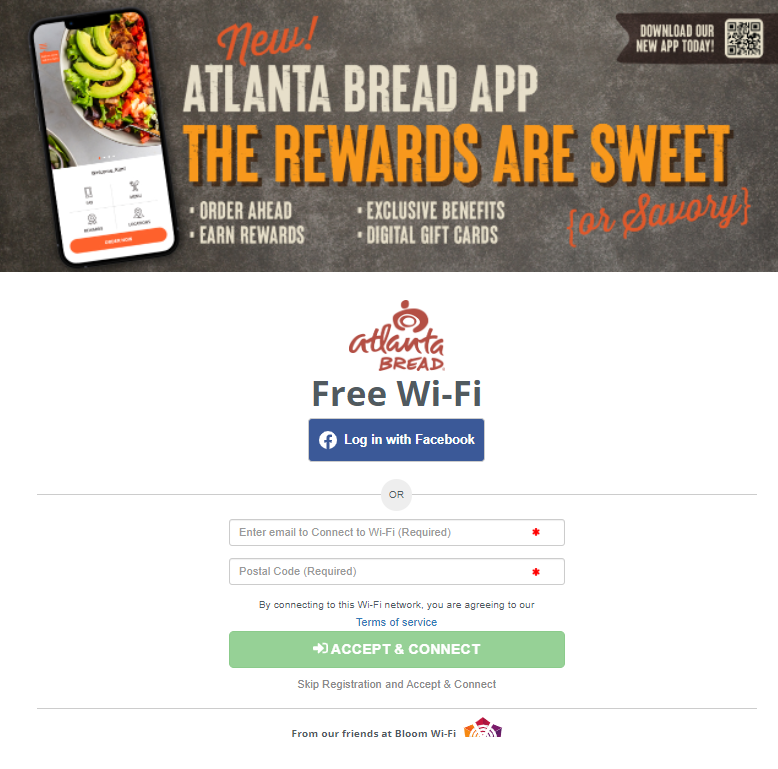
Here’s an example using both options:
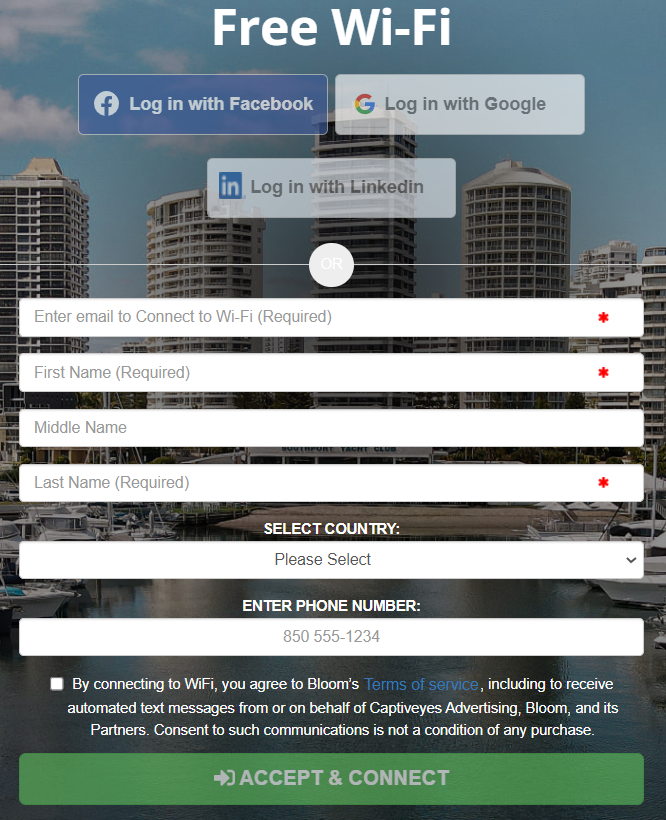
The Share Us On Social Media Block
Social media is a great way for restaurants to attract more new guests while engaging and entertaining their current ones.
The more followers you have on these platforms, the better. So, why not ask your guests to follow you right there on your captive portal page?

The Share Your Experience and Contact Us Blocks
Why not use your captive portal to passively gather true insight from your guests while they are at your place of business?
You can include a block for them to rate their experience and comment, or to send you an email!
Here’s an example of how that would appear on your captive portal page:
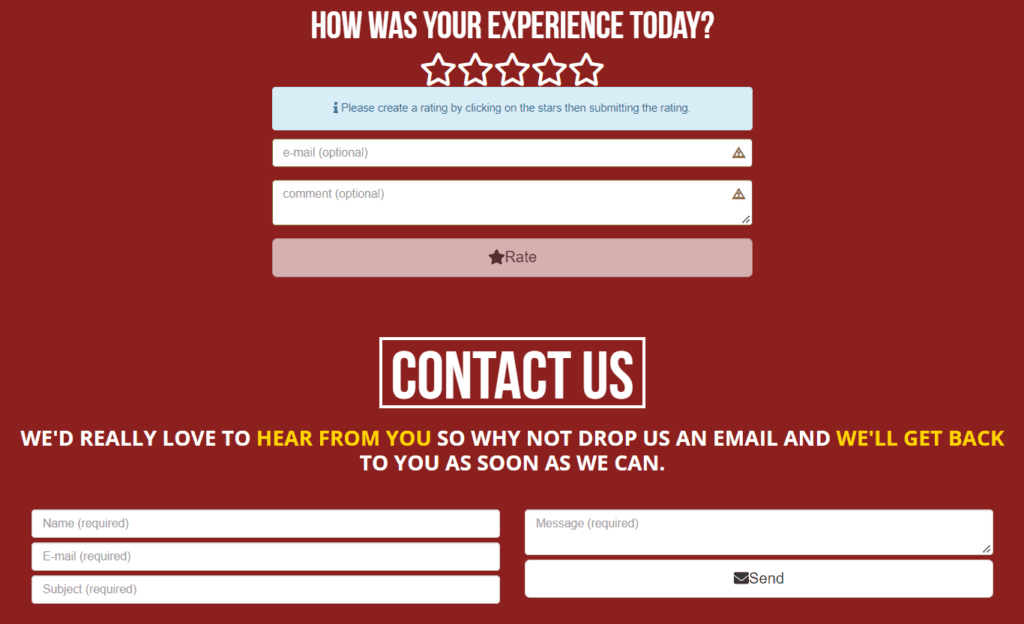
The Website Links Captive Portal Block
While you have your guest’s full attention, let them know about specific pages on your website, such as your menu page, special events, other locations, or any other page you wish.
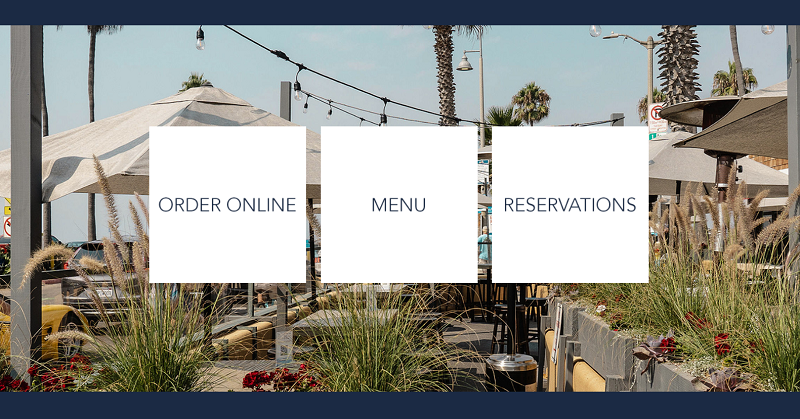
The Mobile App Download Block
Mobile apps are very popular, but they do no good if you have no downloads!
Let your guests know about your mobile app in your captive portal. You can describe the benefits and provide links for the to download the app straight from your wifi landing page.
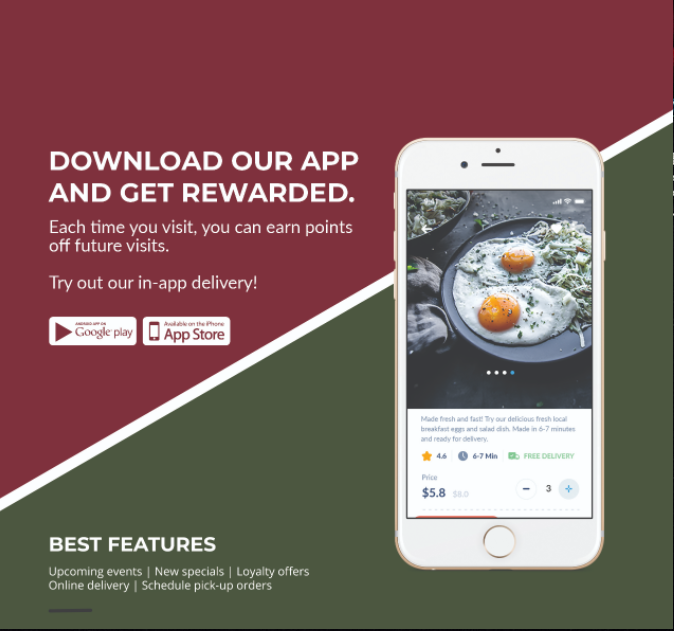
Bloom customers enjoy white-glove service, including the creation of your WiFi captive portal page by a professional designer. You tell us what blocks you would like to have and we will create a stunning page to your liking.
You even have the option of taking your guests to a specific page when they click to submit, such as your history and story of your restaurant, your mobile app download page, or your menu page.

Once signed up, your dedicated Customer Success Manager will contact you to begin to create your new captive portal.
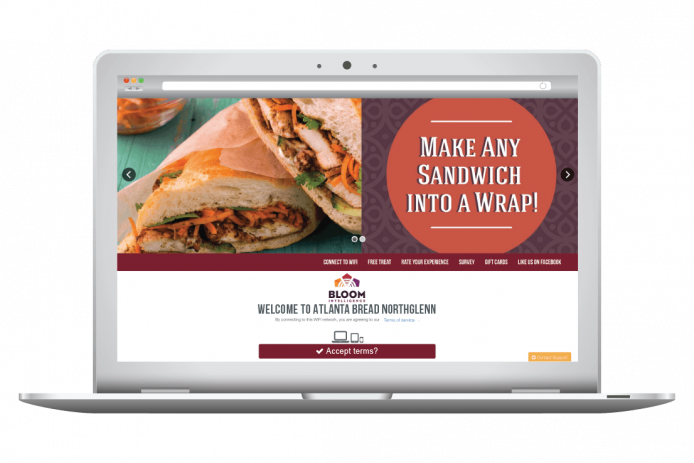
Then, our professional designers will create your page and send you a preview for you to approve.
After that, Bloom will update your design, message, and functionality at any time for no additional charge.
So, if you want to learn more about Bloom’s captive portal examples or our all-in-one guest data platform that includes marketing automation, reputation management, and business listings, schedule a demo today. We’ll show you the power of captive portals to build your guest data platform, and how they power your restaurant’s marketing.
“Fantastic personalized customer
experience. Definitely a big help
with the growth of our business.”

The Power of Captive Portals

Optimize retail &
business operations

Track attribution of
guest campaigns.

Trigger marketing
campaigns by
guest presence.

Measure the health
of corporate & franchisee
locations

Compare locations or
group of locations to
quickly identify opportunities
or threats
Are you ready to grow
your business with
Wifi marketing?
If so, find out how Bloom’s WiFi analytics
& marketing platform measures offline customer
behavior and builds customer loyalty.
It’s time to start leveraging your guest WiFi to gain
a competitive edge. Then watch your profits grow.







